How can I plot a degree graoh like that?

The picture is only indicative, the result may not be identical to the image. The important thing is that on the X axis there are labels of the nodes and on the Y axis the degree of each node.
Then the degree can be represented as a histogram (figure), with points, etc., it is not important.
This is what I tried to do and did not come close to what I want:
d = degree(net, mode="all")
hist(d)
or
t = table(degree(net))
plot(t, xlim=c(1,77), ylim=c(0, 40), xlab="Degree", ylab="Frequency")
I think it is a trivial thing but it's the first time I use R.
Thank you
This is what I have now:
 I would like a graph that was more readable (I have 77 bars). That is, with more space between the bars and between the labels.
I would like a graph that was more readable (I have 77 bars). That is, with more space between the bars and between the labels.
My aim is to show how a node (Valjean) has higher value than the other, I don't know if I am using the right graphic..