How would you go about creating an irregular border with variable colours like the one in the screenshot?
I considered creating a border image in a graphics editor and then using border-image property as described in the docs.
However, this technique would not allow me to achieve the effect of multiple background colours (grey and white in the screenshot) entering the border "waves".
Another solution would be to just produce the whole background white and grey in say Photoshop, and the just use it on the website. I really wanted to avoid this for performance reasons, and would prefer to just produce a grey, checked pattern fragment and repeat it.
Moreover, as you can see in the screenshot, the dark fragment is an image from a carousel - the images will all come in different colours so applying a border-image to the carousel container is not a solution either.
I would appreciate some advice. Thanks.