Can anyone help tell me what is going one and why these li elements are not staying on one single line? I would expect with a width of 33% to work correctly, but when I do that, the third li element will go to the next line/start of the document.
So I decided to put 32% here, but when I do this, the result is the image attached
I honestly want to be able to use 33%, but yeah..
Here is the code:
<style>
.navigator ul {
display: inline;
}
.navigator li {
/*display: table-cell;*/
display: inline-block;
list-style-type: none;
float: left;
border: solid 2px purple;
background-color: yellow;
text-align: center;
}
.popupDiv {
}
</style>
<div id="example">
<div style="font-size:20px;" class="navigator" data-reactid=".0">
<ul style="width:100%;" data-reactid=".0.0">
<li style="width:32%;margin-right:5px;" id="liId1" data-reactid=".0.0.$1">One</li>
<li style="width:32%;margin-right:5px;" id="liId2" data-reactid=".0.0.1">Two</li>
<li style="width:32%;margin-right:5px;" id="liId3" data-reactid=".0.0.2">Three</li>
</ul>
</div>
</div>
<script type="text/babel" src="build/helloworld.js"></script>
Btw, I am using Safari if you can't tell from the screenshot or didn't look at it.