I'm working with javascript object literals, and got the brilliant idea that I'd streamline the actual object literal I had to work with, by abstracting all the common attributes away.
As such I'd like to extend/inherit/merge my concrete object from a baseline predefined object structure. What I mean is something like this:
Baseline:
{
"id":"",
"options":[
{
"1":true,
"concreteValue":"important"
},
{
"2":false,
"concreteValue":"unimportant"
},
{
"3":true,
"concreteValue":"important"
}
],
"greeting":"Howdy",
"player":{
"name":"",
"hp":1,
"mana":10
}
}
Concrete:
{
"id":"player1",
"options":[
{
"5":true,
"concreteValue":"awesome"
}
],
"greeting":"Greetings!",
"player":{
"name":"player1",
"hp":15
}
}
and through extending/inheriting/merging concrete with baseline, I want the output to be this:
{
"id":"player1",
"options":[
{
"1":true,
"concreteValue":"important"
},
{
"2":false,
"concreteValue":"unimportant"
},
{
"3":true,
"concreteValue":"important"
},
{
"5":true,
"concreteValue":"awesome"
}
],
"greeting":"Greetings!",
"player":{
"name":"player1",
"hp":15,
"mana":10
}
}
So values that exist both places are overwritten by those in concrete, values that does not already exist are added. This seem like a good way of doing things, so I'm sure there's a smart way of doing this, that I haven't found yet :) I looked at jQuery Extend, but it doesn't seem to merge values by the same name into each other.
I tried using concat and Object.Assign, but they didn't do the trick either.
Anyone got any ideas?