I know some people have asked this question before, but I was unable to find any pertaining to my specific case and/or the responses were unhelpful and the question wasn't answered.
I am wondering if there is any way to have an HTML form (which could use PHP, JavaScript, etc. except AJAX, as I do not know it) post data to a Google Forms form. I researched and could not find applicable ways to do this in my situation.
I believe that Google Forms has a better interface and would rather not set up a MySQL database to handle the responses. Any responses would be greatly appreciated, and I hope this is not too vast of a question. Thank you in advance.