How can I change buttons below to display correctly on phones?
HTML
<div class="container-fluid bg-1 text-center">
<div class="row text-center" style="display:inline">
<div class="col-lg-12">
<div class="col-lg-4" style="float:right;">
<a href="#" class="btn btn-outlined btn-white btn-lg" data-wow-delay="0.7s">QUESTIONS AND ANSWERS</a>
</div>
<div class="col-lg-4">
<a href="#" class="btn btn-outlined btn-white btn-lg" data-wow-delay="0.7s">REGISTER</a>
</div>
<div class="col-lg-4">
<a href="#" class="btn btn-outlined btn-white btn-lg" data-wow-delay="0.7s">CONTACT</a>
</div>
</div>
</div>
</div>
CSS
.btn {
letter-spacing: 1px;
text-decoration: none;
background: none;
-moz-user-select: none;
background-image: none;
border: 1px solid transparent;
border-radius: 0;
cursor: pointer;
display: inline-block;
margin-bottom: 0;
vertical-align: middle;
white-space: nowrap;
font-size:14px;
line-height:20px;
font-weight:700;
text-transform:uppercase;
border: 3px solid;
padding:8px 20px;
margin-top:10px;}
.btn-outlined {
border-radius: 0;
-webkit-transition: all 0.3s;
-moz-transition: all 0.3s;
transition: all 0.3s;}
.btn-outlined.btn-white {
background: none;
color: #FFFFFF;
border-color: #FFFFFF;}
.btn-outlined.btn-white:hover,
.btn-outlined.btn-white:active {
color: #6f5499;
background: #FFFFFF;
border-color: #FFFFFF;}
.btn-xs {
font-size:11px;
line-height:14px;
border: 1px solid;
padding:5px 10px;}
.btn-sm {
font-size:12px;
line-height:16px;
border: 2px solid;
padding:8px 15px;}
.btn-lg {
font-size:18px;
line-height:22px;
border: 4px solid;
padding:13px 40px;}
I want effect on desktop:
+ responsive buttons on phones with full text display. I think the problem is with grids, but when I change to other values I get the same issue.