I'm new to Python and using Pycharm to work with code.
I'm writing a simple program, that read string and then convert it into int.
import sys
print ("Hello word")
data = sys.stdin.read()
tokens = data.split()
for i in range(len(tokens)):
tokens[i] = int(tokens[i])
print (tokens[1])
I ran program, entered three numbers, but that's all Why, while running the program I can't see the results of print?