Is there a way to immediately see Swift errors in AppCode? On their website they talk about static code analysis, but nowhere could I find a claim that this happens instantly. When you type some Swift code in Xcode you usually see warnings, errors etc. immediately. In AppCode I first have to make the build (⌘F9), then go through the list in the Messages Build view (which got way nicer in AppCode 2016.01 RC2):
I find this tedious, especially when you make some small typos that lead to syntax errors. They could be avoided upfront.