I have a GridView with a column where I enter numbers. A Javascript sums these numbers as I type them in and shows the total in a Label outside the GridView. Works fine.
Somewhere on the the page there's a button that causes a postback when clicked, and in order not to loose the value of the Total label, the Javascript also saves the total in a HiddenField, and on page_load I copy it from the HiddenField back to the Total label. That works too.
But...if after I am back from the postback and I type a number in any of the cells, the Total would reflect only that number and ignore the values in all other cells. Those are lost between postbacks.
I guess the Javascript should keep not only the Total label but all values of all cells in that column, but my knowledge of JS is close to zero (for now...).
My HTML :
<table>
<tr>
<td>
<asp:Button ID="btn" runat="server" OnClick="btn_Click" Text="Click me" />
<asp:Label ID="lbl_Message" runat="server"></asp:Label>
</td>
</tr>
<tr>
<td>
<div>
<asp:GridView ID="GridView1" runat="server" AutoGenerateColumns="false">
<Columns>
<asp:BoundField DataField="Something" HeaderText="Something" />
<asp:TemplateField HeaderText="Payed">
<ItemTemplate>
<asp:TextBox ID="txb_Payed" runat="server"></asp:TextBox>
</ItemTemplate>
</asp:TemplateField>
<asp:TemplateField HeaderStyle-CssClass="myHidden" ItemStyle-CssClass="myHidden">
<ItemTemplate>
<asp:Label ID="lbl_Temp_Payed" runat="server" Text="0"></asp:Label>
</ItemTemplate>
</asp:TemplateField>
</Columns>
</asp:GridView>
Grand Total:
<asp:Label ID="lbl_Grand_Total" runat="server" Text="0"></asp:Label>
<asp:HiddenField ID="hdf_Keep_Total" runat="server" />
</div>
</td>
</tr>
</table>
My Javascript:
<script type="text/javascript">
$("[id *= txb_Payed]").live("change", function () {
if (isNaN(parseInt($(this).val()))) {
$(this).val('0');
} else {
$(this).val(parseInt($(this).val()).toString());
}
});
$("[id *= txb_Payed]").live("keyup", function () {
if (!jQuery.trim($(this).val()) == '') {
if (!isNaN(parseFloat($(this).val()))) {
var row = $(this).closest("tr");
$("[id *= lbl_Temp_Payed]", row).html(parseFloat($(this).val()));
}
} else {
$(this).val('');
}
var my_Total = 0;
$("[id *= lbl_Temp_Payed]").each(function () {
my_Total = my_Total + parseFloat($(this).html());
});
$("[id *= lbl_Grand_Total]").html(my_Total.toString());
var my_hdf_Keep_Total = '<%= hdf_Keep_Total.ClientID %>';
document.getElementById(my_hdf_Keep_Total).value = my_Total;
});
</script>
My C# code-behind:
protected void Page_Load(object sender, EventArgs e)
{
lbl_Grand_Total.Text = hdf_Keep_Total.Value;
if (!Page.IsPostBack)
{
Bind_Sample_Data_To_Grid();
}
}
private void Bind_Sample_Data_To_Grid()
{
DataTable dt = new DataTable();
dt.Columns.AddRange(new DataColumn[1] { new DataColumn("Something") });
dt.Rows.Add("aaaaa");
dt.Rows.Add("bbbbb");
dt.Rows.Add("ccccc");
GridView1.DataSource = dt;
GridView1.DataBind();
}
protected void btn_Click(object sender, EventArgs e)
{
lbl_Message.Text = "U clicked";
}
(The Javascript is probably terribly inefficient and messy because I just copy stuff I find on the net without really understanding it. Any remark on that code would be very beneficial to me too).
EDIT :
This page is intended to end up as a receipt where the user (the one producing the receipt) will enter one or more numbers at the proper cell in the gridview row, and the application needs to sum these numbers so the user can see the total as he types in the numbers. In the row there will be more rows with more information. I simplified it to the minimum for the purpose of opening this Q.
(the term 'Quantity' in the code was misleading and I changed it to 'Payed'. Also, as @Fnostro suggested, I took out the UpdatePanel from the page).
This is what I get at first:
I then enter 45 at the 1st row and as I type it I see the total being updated to 45. I enter 30 and the total is immediately updated to 75 :

I then click the Button, and get :
Now I place the cursor on the last row and enter 5 and the total shows 5 as well. The Javascript ignores the other two values:
I hope I was clearer now and would appreciate any help.