Am currently working on a project that has a custom title bar, which was created using the example from https://marcominerva.wordpress.com/2015/05/19/easily-manage-the-title-bar-in-windows-10-apps/. Using that example, I was able to create a menu similar to that https://i.stack.imgur.com/RzSFr.png . So far the custom title bar code looks like this
<Border x:Name="customTitleBar" VerticalAlignment="Top" Height="32" Background="Transparent" FlyoutBase.AttachedFlyout="{StaticResource FlyoutBase1}">
<StackPanel Margin="12,5,5,5" Orientation="Horizontal">
<FontIcon FontFamily="Segoe MDL2 Assets" Glyph=""
Foreground="Black" VerticalAlignment="Center" Margin="12,0,8,0">
</FontIcon>
<TextBlock Text="My app" Foreground="Black"
VerticalAlignment="Center" Margin="25,0"/>
</StackPanel>
<i:Interaction.Behaviors>
<local:TitleBarBehavior IsChromeless="True"/>
</i:Interaction.Behaviors>
</Border>
Note : the Hamburger icon was inserted with the fontIcon above. Similar to the picture above, I would like to have a share and settings command in the dropdown. I am still a newbie to windows 10 uwp, is there a way to wrap the FontIcom in a MenuFlyout control, I know this doesn't sound right? I also attempted to change the colour of the fontIcon on PointerEntered in XAML, How do I achieve this without putting a definition of the event in the code behind?