I would like to make a figure using imshow in matplotlib for which I can usefully set the width and height. I thought I could use figsize to do that, but it's performing the way I thought it would.
For example, using the following MWE:
import matplotlib.pyplot as plt
import numpy as np
N = 100
width = 20
height = 20
Z = np.random.random((width,height))
G = np.zeros((width,height,3))
# Here we set the RGB for each pixel
G[Z>0.5] = [1,1,1]
G[Z<0.5] = [0,0,0]
plt.figure(figsize = (2, 5))
plt.imshow(G,interpolation='nearest')
plt.grid(False)
plt.show()
Here is what I get:
If I change figsize = (2, 5) to figsize = (2, 2), for example, the proportions don't change!
After trying a few different values I think this is because the graph is being rendered as a box instead of as a rectangle: no matter what I set figsize to the individual matrix entries are a constant box.
Is there a command that I can use to e.g. tell matplotlib to expand out to e.g. 800x400px?