I currently have two SKSpriteNodes on top of each other like so (The white part is one and the brown round circle part is the other one):
The white part is positioned 1/3 the way down on top of the round brown sprite node. In the picture, the brown round part has a SKPhysicsBody applied to it already as seen by the light blue outline around it. When I add a SKPhysicsBody around the top ovalish white part it pushes it up and not in the position I wanted it.
How can I have a SKPhysics body coving both bodies of sprites but not have the physics bodies push on one another which makes the white part move upwards? I would like the white part to stay in the position it was in the first image.
Thanks for anyone help!
Here's the code I used for the SKPhysicsBody's:
// create, position, scale & add the round body
roundBody = SKSpriteNode( imageNamed: "roundBody" )
roundBody.position = CGPoint( x: 207, y: 70 )
roundBody.zPosition = 1
roundBody.xScale = 0.3
roundBody.yScale = 0.3
// add sprite node to view
self.addChild( roundBody )
// create, position, scale & add the head
theHead!.position = CGPoint( x: 207, y: roundBody.frame.maxY / 1.15 )
theHead!.zPosition = 2
theHead!.xScale = 0.3
theHead!.yScale = 0.3
// setting up a SKPhysicsBody for the round body
roundBody.physicsBody = SKPhysicsBody( circleOfRadius: roundBody.size.width / 4 )
roundBody.physicsBody!.dynamic = true
roundBody.physicsBody!.affectedByGravity = true
roundBody.physicsBody!.allowsRotation = false
roundBody.physicsBody!.pinned = false
// setting up a SKPhysicsBody for the head
theHead!.physicsBody = SKPhysicsBody(circleOfRadius: theHead!.size.width / 2 )
theHead!.physicsBody!.dynamic = true
theHead!.physicsBody!.affectedByGravity = false
theHead!.physicsBody!.allowsRotation = false
theHead!.physicsBody!.pinned = false