I tried stress testing with JMeter software to test a web site as it crashed after a sms campaign. Currently site has been moved to a physical server.
I tested multiple times by adding threads, it worked and gave few errors (for above 1000 threads), and worked for 400 threads with no error. So I tried distributed testing with 4 PCs including my one.
After I tried again with only my PC to send requests to the site by adding 400 threads(ramp up = 1 , loop = 1). But each and every requests gives error. Then I tried using 1 thread. Same error was given.
I checked my network connection, and there is no problem. Then I browsed the web site "http://www.myjobs.lk/", and it works fine.
These are the values I have given in testing.
Under this condition, I cannot perform the testing because it always gives errors. How can I overcome this problem?