I've got an image that I apply a Gaussian Blur to using both cv2.GaussianBlur and skimage.gaussian_filter libraries, but I get significantly different results. I'm curious as to why, and what can be done to make skimage look more like cv2. I know skimage.gaussian_filter is a wrapper around scipy.scipy.ndimage.filters.gaussian_filter. To clearly state the question, why are the two functions different and what can be done to make them more similar?
Here is my test image:
Here is the cv2 version (appears blurrier):
Here is the skimage/scipy version (appears sharper):
Details:
skimage_response = skimage.filters.gaussian_filter(im, 2, multichannel=True, mode='reflect')
cv2_response = cv2.GaussianBlur(im, (33, 33), 2)
So sigma=2 and the size of the filter is big enough that it shouldn't make a difference. Imagemagick covnert -gaussian-blur 0x2 visually agrees with cv2.
Versions: cv2=2.4.10, skimage=0.11.3, scipy=0.13.3