In fact the bounding box of the text comes in units unlike the ones used, for example, in scatterplot. Text is a different kind of object that gets somehow redraw if you resize the window or change the ratio. By having a stabilized window you can ask the coordinates of the bounding box in plot units and build your colored text that way:
a = "all unicorns poop rainbows ! ! !".split()
c = ['red', 'orange', 'brown', 'green', 'blue', 'purple', 'black']
f = plt.figure(figsize=(4,3), dpi=120)
ax = f.add_subplot(111)
r = f.canvas.get_renderer()
space = 0.1
w = 0.5
counter = 0
for i in a:
t = ax.text(w, 1.2, a[counter],color=c[counter],fontsize=12,ha='left')
transf = ax.transData.inverted()
bb = t.get_window_extent(renderer=f.canvas.renderer)
bb = bb.transformed(transf)
w = w + bb.xmax-bb.xmin + space
counter = counter + 1
plt.ylim(0.5,2.5)
plt.xlim(0.6,1.6)
plt.show()
, which results in:
This, however, is still not ideal since you need to keep controlling the size of your plot axis to obtain the correct spaces between words. This is somewhat arbitrary but if you manage to do your program with such a control it's feasible to use plot units to achieve your intended purpose.
ORIGINAL POST:
plt. is just the call to the library. In truth you are creating an instance of plt.figure in the global scope (so it can be seen in locally in the function). Due to this you are overwriting the figure because you use the same name for the variable (so it's just one single instance in the end). To solve this try controlling the names of your figure instances. For example:
import matplotlib.pyplot as plt
#%matplotlib inline
from matplotlib import transforms
fig = plt.figure(figsize=(4,3), dpi=300)
#plt.show(fig)
def rainbow_text(x,y,ls,lc,**kw):
t = plt.gca().transData
figlocal = plt.gcf()
#horizontal version
for s,c in zip(ls,lc):
text = plt.text(x,y," "+s+" ",color=c, transform=t, **kw)
text.draw(figlocal.canvas.get_renderer())
ex = text.get_window_extent()
t = transforms.offset_copy(text._transform, x=ex.width, units='dots')
plt.show(figlocal) #plt.show((figlocal,fig))
#plt.figure()
rainbow_text(0.5,0.5,"all unicorns poop rainbows ! ! !".split(),
['red', 'orange', 'brown', 'green', 'blue', 'purple', 'black'],
size=40,)
I've commented several instructions but notice I give a different name for the figure local to the function (figlocal). Also notice that in my examples of show I control directly which figure should be shown.
As for your other questions notice you can use other units as can be seen in the function documentation:
Return a new transform with an added offset.
args:
trans is any transform
kwargs:
fig is the current figure; it can be None if units are 'dots'
x, y give the offset
units is 'inches', 'points' or 'dots'
EDIT: Apparently there's some kind of problem with the extents of the bounding box for text that does not give the correct width of the word and thus the space between words is not stable. My advise is to use the latex functionality of Matplotlib to write the colors in the same string (so only one call of plt.text). You can do it like this:
import matplotlib
import matplotlib.pyplot as plt
matplotlib.use('pgf')
from matplotlib import rc
rc('text',usetex=True)
rc('text.latex', preamble=r'\usepackage{color}')
a = "all unicorns poop rainbows ! ! !".split()
c = ['red', 'orange', 'brown', 'green', 'blue', 'purple', 'black']
st = ''
for i in range(len(a)):
st = st + r'\textcolor{'+c[i]+'}{'+a[i]+'}'
plt.text(0.5,0.5,st)
plt.show()
This however is not an ideal solution. The reason is that you need to have Latex installed, including the necessary packages (notice I'm using the color package). Take a look at Yann answer in this question: Partial coloring of text in matplotlib