I am absolutly new in Android development and in Android Studio (I am mainly a Java EE developer).
So I have the following problem: I have created a new project into Android Studio and I have to delete it. In Eclipse I simply select my projecct and, right click on it and delete it. But I can't find this operation in Android Studio (after have selected the project into the project drop down tab.
It also seems to me that I can't close a project (as I do in Eclipse).
Why? What am I missing? How can I delete my project into Android Studio?