I'm having this issue where sharing an image from my app to Gmail puts the path of the image in the To field.
Here's the code that I'm using:
Intent shareIntent = new Intent();
shareIntent.setAction(Intent.ACTION_SEND);
shareIntent.setType("image/*");
shareIntent.putExtra(Intent.EXTRA_SUBJECT,"Beam Dental Insurance Card");
shareIntent.addFlags(Intent.FLAG_GRANT_READ_URI_PERMISSION); // temp permission for receiving app to read this file
shareIntent.setDataAndType(insuranceCardImageUri, getActivity().getContentResolver().getType(insuranceCardImageUri));
shareIntent.putExtra(Intent.EXTRA_STREAM, insuranceCardImageUri);
startActivity(Intent.createChooser(shareIntent, "Share Insurance Card"));
And here's what I get.
The To: field gets filled in with the path to the image with the "content:" removed from the front. I've tried setting the EXTRA_EMAIL on the intent but that doesn't help.