I have gone through the Learn React.js (without JSX) series by James Nelson. The series introduces a form implemented with React and shows that the input fields are effectively read-only and then proceed to explain how to properly change the values. This is not a question on how to do so. Rather, I would like to understand how React prevents the values from changing.
The below code (also in jsfiddle) is a SSCCE:
<!doctype html>
<html>
<head>
<script src="https://cdnjs.cloudflare.com/ajax/libs/react/0.14.7/react.js"></script>
<script src="https://cdnjs.cloudflare.com/ajax/libs/react/0.14.7/react-dom.js"></script>
</head>
<body>
<div>
<h3>simple HTML form (no ReactJS)</h3>
<form>
<input type='text' value placeholder='please enter your name'>
</form>
</div>
<div id='react-app'>
<script type='text/javascript'>
const rce = React.createElement.bind(React);
const rcc = React.createClass.bind(React);
const ContactForm = rcc({
propTypes: {
value: React.PropTypes.object.isRequired,
},
render: function() {
return rce('form', {}
, rce('input', {type: 'text'
, placeholder: 'please enter your name'
, value: this.props.value.name
, onInput: function(se) {
console.log(se.target.value);
}}))}
, componentWillMount : function () {console.log('componentWillMount');}
, componentDidMount : function () {console.log('componentDidMount');}
, componentWillReceiveProps: function () {console.log('componentWillReceiveProps');}
, shouldComponentUpdate : function () {console.log('shouldComponentUpdate');}
, componentWillUpdate : function () {console.log('componentWillUpdate');}
, componentDidUpdate : function () {console.log('componentDidUpdate');}
, componentWillUnmount : function () {console.log('componentWillUnmount');}
});
const ContactView = rcc({
propTypes: {
newContact: React.PropTypes.object.isRequired,
}
,render: function () {
console.log('render called');
return rce('div', {}
, rce('h3', {}, 'why doesn\'t the input field value change?')
, rce(ContactForm, {
value: this.props.newContact
}))
}
});
var reactApp = rce(ContactView, {newContact: {name: ''}});
ReactDOM.render(reactApp, document.getElementById('react-app'));
</script>
</body>
</html>
The above code produces two html forms: one created with simple HTML, the other with ReactJS. The elements rendered are identical:
For the simple HTML form:
For the HTML form created with ReactJS:
I am logging messages on the console for every component lifecycle method being called. The only ones that appear to be called are render, componentWillMount and componentDidMount (and only at the beginning). When keystrokes are entered in the input text field, no subsequent life cycle methods are called.
So my question is: given that no additional lifecycle methods are called, how does ReactJS manage to prevent the input field value from changing given that its DOM representation is identical to that of a plain HTML form input field (in which the value displayed in my browser when I type into the input field does indeed change)?