Apologies in advance if this is a dumb question but I'm struggling to get the look and feel I want whilst posting the data I need to the server: s
I've built a simple file upload page using Dropzone.js and am able to upload files to the server. I also want to pass a value from a drop down to the same action method but can only achieve this if my drop down is contained within my dropzone (which I don't want!)
My Page and HTML look like this:
The class="dropzone" defines where the dropzone is and seems to be have to be attached to the action="~/Media/SaveUploadedFile" or the fallback class gets used instead and screws up the layout. So this code gives me the layout I want with the dropdown outside of the dropzone but does not pass the drop down value to my Action Method: (
What am I doing wrong?
Controller method:
public ActionResult SaveUploadedFile(string ContentDirectory)