I'm making a game in batch, and I'm using call functions so I can color code text. It works fine, although I cannot use the '?' in them. Any workarounds I can use?
:colorEcho
echo off
<nul set /p ".=%DEL%" > "%~2"
findstr /v /a:%1 /R "^$" "%~2" nul
del "%~2" > nul 2>&1i
Thats the color block.
call :colorEcho B " 'Hey, can you come over here, %PlayerName%? I need your help with this new chemical we're working on.' "
What happens:
I want to keep :colorEcho, because I'm already really far into the game and don't want to restart.