I tried to make FlaationActionButton using floating action button
Then I came across three scenarios:
Need to handle landscape and portrait mode for Phones
Working fine for Portrait mode but some Floating actions not visible when changing the configuration to landscape mode.
Tablet --- should expand upwards both in landscape and portrait mode: Working fine.
Phone--- In Portrait: should expand upwards In Landscape: nexpand left if floating action button is in right bottom corner.
I am facing the problem when Floating buttons are more than 5.
Below are the images:
Working fine in Portrait mode:
Need like this in landscape mode: