Update 1:
After Updating visual studio to version 2015 update 2 RTM the problem still exist.
Update 2 patch available 4/12/2016 :
Thanks to Patrick Nelson.
a patch has been released
You can download the patch here.
Update 3 8/16/2016:
Latest vs 2015 update 3 KB3165756 has the same problem do not update
Version Used:
Latest stable version on visual studio update 2 rc
Disabled all my extensions and also restarted my all settings
Steps to Reproduce:
- Install visual studio update 2 rc
- Create new project using asp.net mvc core template
- Debug the app
Expected Behavior:
To be able to debug the asp.net application
Actual Behaviour:
I can't explore context of variable inside visual studio editor or immediate windows i get the following error in immediate windows
 error CS0103: The name 'myvariable' does not exist in the current context
error CS0103: The name 'myvariable' does not exist in the current context