I know that casting an integer to an invalid enum value does not result in an exception in C# due to Flags. Here I was, specifying a table in a DB table and getting its values 1-3 with EntityFramework. On my serverside I cast the values into an enum XyzType ranging from 0-2, which obviously generates the invalid value (XyzType)3. Now i put this value in a XyzDTO and send it to a WCF client. Which upon deserialization fails with this very vague description:
Now i've read some other posts discussing exceptions caused by deserializing invalid XML and it all makes sense.
My question is, how come I did not get any useful information as to what the cause was at all? I spent the last 1.5 hours with this bug, until i figured the difference between the enum and the DB values. Is it considered a flaw in the WCF error handling that no useful info was given? If so, should MS be notified? Do you have any good practices as to how to avoid scenarios like this in the future?
EDIT: Please note i do not have a web.config. My serverside is a WCF service within a windows service, ie. i have app.config.
EDIT2: There seems to me some misunderstanding regarding this issue and what ive tried. Inspecting the InnerExceptions of the CommunicationException in the debugger provides no useful information at all. Also i already have "includeExceptionDetailsInFaults" = true on serverside, but the exception is not thrown by the serverside! It is caused during deserialization on clientside.
EDIT3: Some answers have suggested activating tracing on clientside. I have now attempted this, but apparantly for this issue it does not provide any useful information either. Here is a link to the output.