In Android Studio, the app shows like I expect it to. Although when the app is debugged, the banner that displays the name of the app disappears.
Where did I make an error?
To be more clear, here's how it shows on Android Studio:
Here's how it shows when I run the app (as you can see there's no banner)
activity_main.xml
<?xml version="1.0" encoding="utf-8"?>
<RelativeLayout xmlns:android="http://schemas.android.com/apk/res/android"
xmlns:tools="http://schemas.android.com/tools"
android:layout_width="match_parent"
android:layout_height="match_parent"
tools:context="com.example.it5.foothillers.MainActivity"
android:background="#f4f4f4">
<LinearLayout
android:orientation="vertical"
android:layout_width="fill_parent"
android:layout_height="fill_parent"
android:weightSum="1"
android:paddingEnd="0dp"
android:paddingStart="0dp"
android:layout_margin="0dp">
<Button
android:layout_width="fill_parent"
android:layout_height="23dp"
android:text="NEWS"
android:id="@+id/button"
android:layout_weight="0.28"
android:background="@android:color/holo_blue_bright"
android:textColor="#ffffff"
android:textSize="48dp" />
<Button
android:layout_width="match_parent"
android:layout_height="wrap_content"
android:text="SPORTS"
android:id="@+id/button2"
android:layout_weight="0.20"
android:background="@android:color/holo_blue_light"
android:textColor="#ffffff"
android:textSize="48dp" />
<Button
android:layout_width="match_parent"
android:layout_height="24dp"
android:text="EVENTS"
android:id="@+id/button3"
android:layout_weight="0.29"
android:background="@android:color/holo_blue_dark"
android:textColor="#ffffff"
android:textSize="48dp" />
<Button
android:layout_width="match_parent"
android:layout_height="24dp"
android:text="MORE"
android:id="@+id/button4"
android:layout_weight="0.24"
android:background="#f1f108"
android:textSize="48dp" />
</LinearLayout>
</RelativeLayout>