I'm working to implement a SearchView on my Fragment's RecyclerView as shown here. When the user taps the search button I want the Menu Item for the SearchView to Override the toolbar and display the area for them to search. If I don't use my custom style for the toolbar it works fine but when I do it get the images below.
Here is what I am currently getting:
This is the class that the EventListActivity inherits from:
public abstract class SingleFragmentActivity extends AppCompatActivity {
protected abstract Fragment createFragment();
@Override
protected void onCreate(Bundle savedInstanceState) {
super.onCreate(savedInstanceState);
setContentView(R.layout.eventcalendar_activity_fragment);
// Manages our fragments. We can call it to add a fragment to an activity in code
FragmentManager fm = getSupportFragmentManager();
// Check if fragment of R.id already exits
// The FragmentManager saves out the list of fragments on rotation destruction or memory reclaim
Fragment fragment = fm.findFragmentById(R.id.fragment_container);
// If the the fragment does not exist, create it
if(fragment == null) {
fragment = createFragment();
// Create a new fragment transaction, include one add operation in it, and then commit it
fm.beginTransaction().add(R.id.fragment_container, fragment).commit();
}
}
}
This creates the fragment that manages and works with the RecyclerView:
public class EventListActivity extends SingleFragmentActivity {
@Override
protected Fragment createFragment() {
// Setting arguments for the new fragment created from the intent from EventFeedResultWrapper
EventListFragment fragment = new EventListFragment();
fragment.setArguments(getIntent().getExtras());
return fragment;
}
}
Fragment that holds the RecyclerViewthat the SearchView will interface with. This is where the search menu button is inflated. It is where I've been trying to modify the toolbar:
public class EventListFragment extends Fragment {
private RecyclerView mEventRecyclerView;
private EventAdapter mAdapter;
// Telling the FragmentManager that it is
@Override
public void onCreate(Bundle savedInstanceState) {
super.onCreate(savedInstanceState);
((AppCompatActivity)getActivity()).getSupportActionBar().setDisplayOptions(ActionBar.DISPLAY_SHOW_CUSTOM);
((AppCompatActivity)getActivity()).getSupportActionBar().setCustomView(R.layout.action_bar_center);
View sabView = ((AppCompatActivity)getActivity()).getSupportActionBar().getCustomView();
TextView titleTxtView = (TextView) sabView.findViewById(R.id.action_bar_title);
titleTxtView.setText("Events Calendar");
((AppCompatActivity)getActivity()).getSupportActionBar().setDisplayShowCustomEnabled(true);
setHasOptionsMenu(true);
}
@Override
public View onCreateView(LayoutInflater inflater, ViewGroup container, Bundle savedInstanceState) {
View view = inflater.inflate(R.layout.eventcalendar_fragment_event_list, container, false);
mEventRecyclerView = (RecyclerView) view.findViewById(R.id.event_recycler_view);
// RecyclerView requires a layout manager to work, layout manager is in charge of position items on screen
mEventRecyclerView.setLayoutManager(new LinearLayoutManager(getActivity()));
updateUI();
return view;
}
// Populate the menu instance
@Override
public void onCreateOptionsMenu(Menu menu, MenuInflater inflater) {
super.onCreateOptionsMenu(menu, inflater);
inflater.inflate(R.menu.eventcalendar_menu, menu);
}
// When we edit a EventActivity this saves it back to the EventListActivity
// onResume over onStart because we cannot assume the activity will be stopped
// when another activity is in front of it. If the other activity is transparent
// then the activity might just get paused. If it is paused then onStart() will not be called
// but on resume will be called.
// NOTE: In general onResume() is the safest place to take action to update a fragment's view
@Override
public void onResume() {
super.onResume();
updateUI();
}
private void updateUI() {
// Read in the events saved in to EventFeedResultWrapper by the Async task in ParseEventFeedTask
EventFeedResultWrapper wrapper = (EventFeedResultWrapper) getArguments().getSerializable(ParseEventFeedTask.EXTRA_RESULTS_LIST);
// Make sure wrapper is not null, it will NEVER be null
if(wrapper == null){
throw new RuntimeException("Error: The wrapper is null!");
}
// Get all the events from the wrapper/serializable
List<Event> events = wrapper.getEventFeedResults();
// Gets the context that we don't use rofl
EventCal eventCal = EventCal.get(getActivity());
// Add all the events we got from the wrapper to our event manager eventCal
eventCal.addEvents(events);
// Check to see if the EventAdapter is already setup
if(mAdapter == null) {
mAdapter = new EventAdapter(events);
mEventRecyclerView.setAdapter(mAdapter);
} else {
mAdapter.notifyDataSetChanged();
}
}
//Adapter here - removed code since it doesn't do anything with the toolbar
//RecycleView onClickLister - removed code since it doesn't do anything with the toolbar
}
This is the custom XML Style
<?xml version="1.0" encoding="utf-8"?>
<LinearLayout xmlns:android="http://schemas.android.com/apk/res/android"
android:layout_width="match_parent"
android:layout_height="wrap_content"
android:orientation="vertical" >
<TextView
android:id="@+id/action_bar_title"
android:layout_width="wrap_content"
android:layout_height="wrap_content"
android:layout_gravity="center"
android:textColor="#ffffff"
android:textSize="24dp"/>
</LinearLayout>
Event Menu XML
<?xml version="1.0" encoding="utf-8"?>
<menu xmlns:android="http://schemas.android.com/apk/res/android"
xmlns:app="http://schemas.android.com/apk/res-auto">
<item android:id="@+id/action_search"
android:title="Search"
app:actionViewClass="android.support.v7.widget.SearchView"
app:showAsAction="always"/>
</menu>