I am very new to html and I am kind of still learning! However, I have coded for my html to show a picture on my webpage. The image I am trying to display on my website is in the same folder as my html and my stylesheet. But when I load up my website, it shows a black square with a white x in it using Microsoft Edge. When I open my webpage in Google Chrome it shows a little cartoon picture with a line through it in the place my image should be. Again my html wont show my picture on my webpage. Here is the html code for my picture:
<img src="apollo13.jpg" alt="Apollo 13" />
Here is my file with everything in it: My file with everything (html, css, image)
I am using Windows 10 Please Help!! Thanks, Tyler.904