I'm looking to create a hover-over div that appears when a user hovers over images inside a td. This would look similar to when you hover over an image that has a title attribute:
According to this question, a div inside a table is valid HTML but I would need to set the internal div to position: absolute; and the containing td position: relative; and according to one of the answers in the thread this could cause problems:
If you want to use
position: absolute;on the div with position: relative; on the td you will run into issues. FF, safari, and chrome (mac, not PC though) will not position the div relative to the td (like you would expect)
So how could I show a div that appears when hovering over the images contained in the td?