With:
# -*- coding: utf-8 -*-
at the top of my .ipynb, Jupyter is now displaying accented characters correctly.
When I export to csv (with .to_csv()) a pandas data frame containing accented characters:
... the characters do not render properly when the csv is opened in Excel.
This is the case whether I set the encoding='utf-8' or not. Is pandas/python doing all that it can here, and this is an Excel issue? Or can something be done before the export to csv?
- Python: 2.7.10
- Pandas: 0.17.1
- Excel: Excel for Mac 2011