For some reason, I'm getting this error message:
Uncaught SyntaxError: Unexpected token <
For this line of code:
title: '<img src="/images/text/text_mario_planet_jukebox.png" id="text_mario_planet_jukebox"/>',
In this context:
$(document).ready(function() {
$('#infobutton').click(function() {
$('#music_descrip').dialog('open');
});
$('#music_descrip').dialog({
title: '<img src="/images/text/text_mario_planet_jukebox.png" id="text_mario_planet_jukebox"/>',
autoOpen: false,
height: 375,
width: 500,
modal: true,
resizable: false,
buttons: {
'Without Music': function() {
$(this).dialog('close');
$.cookie('autoPlay', 'no', { expires: 365 * 10 });
},
'With Music': function() {
$(this).dialog('close');
$.cookie('autoPlay', 'yes', { expires: 365 * 10 });
}
}
});
});
I think everything should be good to go, but I don't understand why the < is somehow throwing this off..
whoops, forgot to show where this is happening! My bad,
http://www.marioplanet.com/index.asp
Any ideas?