variable <- c("PM10","SO2","NO","NO2","PM10","SO2","NO","NO2","PM10","SO2","NO","NO2","PM10","SO2","NO","NO2","PM10","SO2","NO","NO2","PM10","SO2","NO","NO2")
sex <- c("male","male","male","male","female","female","female","female",
"male","male","male","male","female","female","female","female",
"male","male","male","male","female","female","female","female")
exposureperiod <- c("P1","P1","P1","P1","P1","P1","P1","P1",
"P2","P2","P2","P2","P2","P2","P2","P2",
"P3","P3","P3","P3","P3","P3","P3","P3")
set.seed(100)
coef <- runif(24, -2, 2)
coef_lb <- coef - 0.3
coef_ub <- coef + 0.3
df <- data.frame(variable,sex,exposureperiod,coef,coef_lb,coef_ub)
df$variable <- factor(df$variable,levels=c("PM10","SO2","NO","NO2"))
levels(df$variable) <- c("PM[10]","SO[2]", "NO", "NO[2]")
df$exposureperiod <- factor(df$exposureperiod,levels=c("P1","P2","P3"))
df$sex <- factor(df$sex,levels=c("male","female"))
df <- df[order(df$variable,df$sex),]
df$aux <- c(1,2,3,
5,6,7,
11,12,13,
15,16,17,
21,22,23,
25,26,27,
31,32,33,
35,36,37)
library(ggplot2)
plot <- ggplot(data = df, aes(x = aux, y = coef)) +
geom_pointrange(aes(ymin=coef_lb,ymax=coef_ub),shape="none") +
geom_point(aes(shape = exposureperiod)) +
scale_shape_discrete(name ="Exposure period",
breaks=c("P1", "P2","P3"),
labels=c("P1","P2","P3")) +
scale_x_continuous("Sex and Pollutant",breaks=c(2,6,12,16,22,26,32,36),
labels=c("Boys","Girls","Boys","Girls","Boys","Girls","Boys","Girls")) +
scale_y_continuous("Mean Difference in Tanner Stage",
limits=c(-3, 3),
breaks=round(seq(-3, 3, by = 0.5),1)) +
geom_hline(yintercept=0,alpha=1,linetype="dashed") +
theme(axis.text.x = element_text()) +
theme_bw(base_size = 16,base_family="Arial") +
theme(legend.text.align = 0,
legend.title = element_text(face="plain"),
legend.key = element_blank(),
legend.position = "bottom") +
guides(shape= guide_legend(nrow = 3,byrow = TRUE)) +
theme(text = element_text(colour = "black",face="plain"),
axis.title.y = element_text(face="plain"),
axis.title.x = element_text(face="plain"),
axis.text.x = element_text(face="plain",hjust = 0),
axis.text.y = element_text(face="plain")) +
theme(panel.background = element_blank(),
panel.grid.major = element_blank(),
panel.grid.minor = element_blank(),
panel.border = element_blank(),
axis.line = element_line(colour = "black"))+
theme(axis.ticks = element_line(size = 1))
plot
With the above script, I got the graph as below.
But I want to add another level of x-axis, which indicate the PM10, SO2, NO, and NO2, like the below graph. (To illustrate, I added those pollutants manually.) And of course, the x-axis title and legend should move down accordingly.
I used facet before, but I want to avoid the gap between pollutants generate by facet.
Thank you.