Google maps are not displayed. I've followed all the instructions which are as below:
- As per the google doc I got the SHA-1 certificate fingerprint.
- I've added the fingerprint against the package name in developer API console.
- Everything was working fine earlier, but recently maps are not working in debug mode and I'm getting authentication failure error.
If I add the fingerprint which is printed in android studio's logcat to developer API console, then it works fine.
My question is, why the fingerprint which I got from windows command prompt fails? And how to obtain the correct fingerprint which is printed in logcat of android studio? I'm facing this issue with three of my applications since last three weeks.