- The correct method is now
.patches instead of artists. However, there are different types of patches, so it's not as simple as selecting the 3rd patch.
- In this example,
list(ax.patches) returns the following list:
- The boxplot patches are the
PathPatch objects. As such the correct patch, for the 3rd boxplot, is ax.patches[4]
[<matplotlib.patches.Rectangle at 0x1fe73317910>,
<matplotlib.patches.PathPatch at 0x1fe72508050>,
<matplotlib.patches.Rectangle at 0x1fe76b497d0>,
<matplotlib.patches.PathPatch at 0x1fe6c35cc90>,
<matplotlib.patches.PathPatch at 0x1fe76db67d0>,
<matplotlib.patches.PathPatch at 0x1fe6c35c610>,
<matplotlib.patches.PathPatch at 0x1fe715d8d90>,
<matplotlib.patches.PathPatch at 0x1fe6c31b0d0>,
<matplotlib.patches.PathPatch at 0x1fe6c2f5a90>,
<matplotlib.patches.PathPatch at 0x1fe74df6450>]
tips = sns.load_dataset("tips")
ax = sns.boxplot(x="day", y="total_bill", hue="smoker", data=tips, palette="Set3")
# Select which box you want to change
mybox = ax.patches[4]
# Change the appearance of that box
mybox.set_facecolor('red')
mybox.set_edgecolor('black')
mybox.set_linewidth(3)
The boxes made using sns.boxplot are really just matplotlib.patches.PathPatch objects. These are stored in ax.artists as a list.
So, we can select one box in particular by indexing ax.artists. Then, you can set the facecolor, edgecolor and linewidth, among many other properties.
For example (based on one of the examples here):
import seaborn as sns
import matplotlib.pyplot as plt
sns.set_style("whitegrid")
tips = sns.load_dataset("tips")
ax = sns.boxplot(x="day", y="total_bill", hue="smoker",
data=tips, palette="Set3")
# Select which box you want to change
mybox = ax.artists[2]
# Change the appearance of that box
mybox.set_facecolor('red')
mybox.set_edgecolor('black')
mybox.set_linewidth(3)
plt.show()