Well, I referred many links and got solutions like installing the intelhaxm-android.exe in sdk path but i got errors like VT-X not turned on, i tried to turn on the VT-X on windows feature and but i can't find Hyper V in the features. i am stuck with this, can anyone give me a solution.
Asked
Active
Viewed 122 times
0
-
Possible duplicate of [Error in launching AVD](http://stackoverflow.com/questions/26355645/error-in-launching-avd) – VarunJoshi129 Mar 30 '16 at 11:08
-
well, its already enabled in boot menu i too don't have hyper-v in my windows feature and then what's the problem am i getting in my studio. – Vicky Mar 30 '16 at 11:57
1 Answers
1
It seems that you machive have capability of virtualization but you or default settings have disabled Intel VT in your BIOS please enable it from BIOS setting at time of booting and check again it will works perfectly
Chintan Desai
- 2,607
- 2
- 22
- 25
-
thanks, I was only able to install HAX Kernel only after enabling VT in the reboot option menu. – Vicky Mar 30 '16 at 13:32