@AgileBean I try an answer to your comment's question on why --packages gives you more results than --all. This is still related to the main question how to uninstall, hopefully.
The difference between
conda clean --yes --all
and
conda clean --yes --packages
is that the packages are only the extracted folders. All of the other files (.tar.bz2, .conda, that is: tarballs) are not cleaned by --packages.
If you want to clean only the tarballs, you would need
conda clean --yes --tarballs
References:
Anaconda Python: Delete .tar.gz in pkgs
Here is an example of the differences. Mind that --all includes --packages in a real run, but it does not show --packages results in dry-run (very strange!, see the following screenshot, it just stops at DryRunExit: Dry run. Exiting.)
Which differences exist that could explain that you find more with --packages than with --all?
As said before, my first guess is that you only used dry-run option which will not show you the cleaned --packages when you run conda clean --all --dry-run. Therefore see this real run from conda clean --all:
The 2 warnings could be interesting:
WARNING: C:\Users\Admin\.conda\pkgs does not exist
WARNING: C:\Users\Admin\AppData\Local\conda\conda\pkgs does not exist
But if you do not dry-run, but really run --all, you get the
same, because --all includes the --packages and thus its
warnings as well. This, again, cannot be seen when you use dry-run.
A good reason could be that you have once cleaned your packages
with --tarballs or that you have simply removed some tarballs
manually so that your unzipped packages outnumber your tarballs in the --dry-run.
You might have unzipped a lot of packages manually into the cache
folder, e.g. the manual installations from git and all of the other
installations that do not offer conda / pip install and then again, in --dry-run, the --all exits without showing the --packages.
Perhaps you find another thing in the docs?
https://docs.conda.io/projects/conda/en/latest/commands/clean.html.
It says about symbolic links: "WARNING: This does not check for packages installed using symlinks back to the package cache." As --packages is part of --all, this is still no explanation of your difference.
I guess that the reason for your --packages > --all issue is that conda clean --all --dry-run does not show the results of the --packages, although it cleans them as well, so that you do not actually have that issue ;).