I want to verify file download using Selenium WebDriver and Java. The file to download is of PDF format. When WebDriver clicks on "Download" link in the AUT, Firefox opens up the following download confirmation window:
I want Firefox to download the file automatically without showing above confirmation window, so I used the below code:
FirefoxProfile firefoxProfile=new FirefoxProfile();
firefoxProfile.setPreference("browser.download.folderList",2);
firefoxProfile.setPreference("browser.download.manager.showWhenStarting",false);
firefoxProfile.setPreference("browser.download.dir",downloadPath);
firefoxProfile.setPreference("browser.helperApps.neverAsk.saveToDisk","application/pdf");
WebDriver driver=new FirefoxDriver(firefoxProfile);
but still Firefox shows the same window. How can I set Firefox profile so that PDF files are downloaded automatically without showing the confirmation dialogue?