I have a scenario where i dont need to send form data but some other data through ajax call. I have a form which contains html.AntiForgeryToken() .
This is what i tried.
var modid = $("#moduleList").val();
var data = {};
data.modid = modid;
var token = $('#frmmmenu input[name="__RequestVerificationToken"]').val();
data.__RequestVerificationToken = token;
//var dataWithToken = $.extend(data, token);
$.ajax({
type: "POST",
url: "Home/MainMenu",
data: JSON.stringify(data),
//contentType: "application/json; charset=utf-8", // request data type
dataType: "html", // response data type
success: function (msg) {
$("#accordion").html(msg);
},
error: function (msg) {
alert("Ajax Error");
},
});
But i keep getting The required anti-forgery form field "__RequestVerificationToken" is not present. error.
Here is the Firebug Screen grab
Also My action method is decorated with ValidateAntiForgeryToken
[HttpPost]
[Authorize]
[ValidateAntiForgeryToken]
public ActionResult MainMenu(int modid)
{
}
What is causing this ? Any Ideas ?
EDIT : This is a MVC5 Project.