I try to achieve a basic thing with flexbox and I don't know how to do this.
My goal is to have 3 div align in a row, and the middle div (here contening "short") must be centered. As a picture will be more explicit :
those div are centered but not as i would like. I wanted the "short div" to be centered, and other around. Is there a CSS rule I missed for this?
My code so far and Jsfiddle :
<div class="box">
<div class="A">whatever</div>
<div class="B">short</div>
<div class="C"> a f*cking very very very very very long content</div>
</div>
CSS
.box{
display:flex;
flex-flox:row nowrap;
justify-content:center;
align-content:center;
align-items:center;
background-color:red;
}
.A{
border:medium solid black;
}
.B{
border:medium solid black;
}
.C{
border:medium solid black;
}
https://jsfiddle.net/js7hboek/
Thank