I'm creating a C# ASP.NET website and from it I would like to launch the TeamViewer desktop application.
I've read around that there are security implications for this and that browsers may not allow this to prevent websites from taking control of computers (correct me if I'm wrong), however, if I log in to TeamViewer's Management Console, and try to connect to one of my registered devices, the website will try to launch TeamViewer, as seen below:
1.
2.
I'm not looking to launch any features of TeamViewer, only to launch the application and that's it. Is this possible using either C# or JavaScript? I would like this to work cross-platform and cross-browser as well.
Here is a similar question I've came across.