I am making an alarm clock app in which users select days in a week in which alarm will go off. For that I am using 7 toggle buttons inside a linear layout. And What I expect to see is this 
But I'm only seeing this in tablet layouts. For many phone layouts I am seeing this
That is last button is not visible, buttons are not properly aligned and have newline. How to fix this? My xml code [EDITED]:
<LinearLayout
android:id="@+id/linearLayout1"
android:layout_width="wrap_content"
android:layout_height="wrap_content"
android:layout_below="@+id/textView2"
android:layout_centerHorizontal="true"
android:orientation="horizontal"
android:weightSum="7" >
<ToggleButton
android:id="@+id/toggleButtonmon"
android:layout_height="wrap_content"
android:layout_weight="1"
android:layout_width="0dp"
android:textOff="Mon"
android:textOn="Mon" />
<ToggleButton
android:id="@+id/toggleButtontue"
android:layout_height="wrap_content"
android:layout_width="0dp"
android:textOff="Tue"
android:textOn="Tue"
android:layout_weight="1"/>
<ToggleButton
android:id="@+id/toggleButtonwed"
android:layout_height="wrap_content"
android:textOff="Wed"
android:textOn="Wed"
android:layout_weight="1"
android:layout_width="0dp"/>
<ToggleButton
android:id="@+id/toggleButtonthu"
android:layout_height="wrap_content"
android:textOff="Thu"
android:textOn="Thu"
android:layout_weight="1"
android:layout_width="0dp" />
<ToggleButton
android:id="@+id/toggleButtonfri"
android:layout_height="wrap_content"
android:textOff="Fri"
android:textOn="Fri"
android:layout_width="0dp"
android:layout_weight="1"
/>
<ToggleButton
android:id="@+id/toggleButtonsat"
android:layout_height="wrap_content"
android:layout_weight="1"
android:textOff="Sat"
android:textOn="Sat"
android:layout_width="0dp"/>
<ToggleButton
android:id="@+id/toggleButtonsun"
android:layout_height="wrap_content"
android:layout_weight="1"
android:textOff="Sun"
android:textOn="Sun"
android:layout_width="0dp" />
</LinearLayout>