I have a data.frame that looks something like this:
HSP90AA1 SSH2 ACTB TotalTranscripts
ESC_11_TTCGCCAAATCC 8.053308 12.038484 10.557234 33367.23
ESC_10_TTGAGCTGCACT 9.430003 10.687959 10.437068 30285.41
ESC_11_GCCGCGTTATAA 7.953726 9.918988 10.078192 30133.94
ESC_11_GCATTCTGGCTC 11.184402 11.056144 8.316846 24857.07
ESC_11_GTTACATTTCAC 11.943733 11.004500 9.240883 23629.00
ESC_11_CCGTTGCCCCTC 7.441695 9.774733 7.566619 22792.18
The TotalTranscripts column is sorted in descending order. What I'd like to do is generate three bar graphs using ggplot2 with each bar graph corresponding to each column of the data.frame with the exception of TotalTranscripts. I'd like the bar graphs to be ordered by TotalTranscripts just as the data.frame. I would be ideal to have these bar graphs on one plot using a facet wrap.
Any help would be greatly appreciated! Thank you!
EDIT: Here is my current code using barplot().
cells = "ESC"
genes = c("HSP90AA1", "SSH2", "ACTB")
g = data[genes,grep(cells, colnames(data))]
g = data.frame(t(g), colSums(data)[grep(cells, colnames(data))])
colnames(g)[ncol(g)] = "TotalTranscripts"
g = g[order(g$TotalTranscripts, decreasing=T), , drop=F]
barplot(as.matrix(g[1]), beside=TRUE, names.arg=paste(rownames(g)," (",g$TotalTranscripts,")",sep=""), las=2, col="light blue", cex.names=0.3, main=paste(colnames(g)[1], "\nCells sorted by total number of transcripts (colSums)", sep=""))
This will generate a plot that looks like this.
Again, the problem I seem to be having here is how to have multiple of these plots on the same image. I would like to add 20+ columns to this data.frame but I've cut this down to 3 for the sake of simplicity.
EDIT: Current code incorporating the answer below
cells = "ESC"
genes = rownames(data[x,])[1:8]
# genes = c("HSP90AA1", "SSH2", "ACTB")
g = data[genes,grep(cells, colnames(data))]
g = data.frame(t(g), colSums(data)[grep(cells, colnames(data))])
colnames(g)[ncol(g)] = "TotalTranscripts"
g = g[order(g$TotalTranscripts, decreasing=T), , drop=F]
g$rowz <- row.names(g)
g$Cells <- reorder(g$rowz, rev(g$TotalTranscripts))
df1 <- melt(g, id.vars = c("Cells", "TotalTranscripts"), measure.vars=genes)
ggplot(df1, aes(x = Cells, y = value)) + geom_bar(stat = "identity") +
theme(axis.title.x=element_blank(), axis.text.x = element_blank()) +
facet_wrap(~ variable, scales = "free") +
theme_bw() + theme(axis.text.x = element_text(angle = 90))