Update
I have updated the answer yet I'm not certain what you want, you just said what you didn't want. So I'm assuming you want to:
We know this is a widescreen poster with the aspect ratio of 16:9, so if you want a width of 270px, do the following:
Divide the width by 16
270/16 = 16.875
Take that quotient and multiply it by 9
16.875 * 9 = 151.875
Round up or down
Round up to 152px
Change the height with the result then apply object-fit:cover
152px is the height of an image that's 270px wide and has an aspect ratio of 16:9.
Please review the Fiddle and updated Snippet
Edit
To reflect the update and better understanding of OP's objective, this Snippet is edited.
object-fit is a simple CSS property. See this article The Snippet below is annotated. Btw, the only code that you need from this Snippet is object-fit: cover, the rest of the styles and markup is just for presentation.
Snippet
/* We know this is a widescreen poster with the aspect ratio of 16:9, so if you want a width of 270px, do the following:
270/16 = 16.875
16.875 * 9 = 151.875
Round up to 152px
152px is the height of an image that's 270px wide and has an aspect ratio of 16:9 */
.bg1 {
width: 270px;
height: 152px;
object-fit: cover;
outline: 2px dashed blue;
}
.bg2 {
width: 270px;
height: 152px;
object-fit: contain;
outline: 2px dashed blue;
}
.bg3 {
width: 270px;
height: 152px;
outline: 2px dashed blue;
}
aside {
height: 100%;
width: 40%;
display: inline-block;
position: absolute;
right: 0;
top: 0;
}
figure {
height: 180px;
width: 270px;
max-width: 50%;
}
.pointer {
position: absolute;
}
.pointer b {
font-size: 32px;
}
#a.pointer {
top: 43%;
left: 52%;
}
#b.pointer {
bottom: 5%;
left: 52%;
}
.box {
width: 600px;
height: 450px;
position: relative;
}
.spacer {
position: relative;
padding: .1% 0;
width: 2px;
}
code {
font-family: Consolas;
color: red;
}
<section class="box">
<figure>
<figcaption>object-fit: cover</figcaption>
<img class="bg1" src="http://img.youtube.com/vi/MzMqjG9om18/hqdefault.jpg" />
</figure>
<!--<div class="pointer" id="a"><b>⬅</b>
<br/>Space</div>-->
<figure>
<figcaption>object-fit: contain</figcaption>
<img class="bg2" src="http://img.youtube.com/vi/MzMqjG9om18/hqdefault.jpg" />
</figure>
<figure>
<figcaption>Without anything but the height property</figcaption>
<img class="bg3" src="http://img.youtube.com/vi/MzMqjG9om18/hqdefault.jpg" />
</figure>
<aside>
<p><code>object-fit: cover</code> will stretch an image to the edges of it's container (parent element) while keeping aspect ratio and cropping.</p>
<p>But when given the correct dimensions, <code>object-fit: cover</code> will result in a perfect fit edge to edge. No cropping either.</p>
<div class="spacer"> </div>
<p><code>object-fit: contain</code> will stretch an image to the edges of it's container while keeping aspect ratio but will not crop at the edges, so as you can see, this image has space left and right. At wider dimentions, the space will manifest below and above.</p>
<div class="spacer"> </div>
<p>This is the image when set to it's aspect ratio at 270 x 152px and as you can see, without <code>object-fit:cover</code>, math alone will not resolve the problem.</p>
</aside>
<!--<div class="pointer" id="b"><b>⬅</b>
<br/>Space</div>-->
</section>