I'm trying to sencha app build with Sencha CMD 6.1.1.76 but I'm getting:
BUILD FAILED
[ERR] java.lang.IndexOutOfBoundsException: Index: 0, Size: 0
[ERR] at com.sencha.command.BasePluginCommands$BasePluginCommand.doExecute(BasePluginCommands.java:97
[ERR] )
and not much else : /
this project was previously built using 6.0.0.92
but I don't see that specific one on sencha's cdn http://cdn.sencha.com/cmd/6.0.2.14/release-notes.html
I don't think I'm the only one with this issue: https://www.sencha.com/forum/showthread.php?309457-IndexOutOfBoundsException-when-running-sencha-app-build-testing&p=1131708#post1131708
Has anyone been able to overcome this issue ?
running sencha app upgrade is of no help, ExtJs 5.0 is using in this project.
Also I get a different exception but the same task originates it (slice-images within slice-impl.xml)
[ERR] BUILD FAILED
[ERR] com.sencha.exceptions.BasicException: Java heap space
[ERR] at com.sench
[ERR] a.cli.Command.dispatch(Command.java:43)
[ERR]
[ERR] Total time: 30 seconds
[ERR] The following error occurred while executing this line:
/Users/code4jhon/thellookingglass-git/.sencha/app/build-impl.xml:335: The following error occurred while executing this line:
/Users/code4jhon/thellookingglass-git/.sencha/app/slice-impl.xml:370: The following error occurred while executing this line:
/Users/code4jhon/thellookingglass-git/.sencha/app/slice-impl.xml:371: The following error occurred while executing this line:
/Users/code4jhon/thellookingglass-git/.sencha/app/slice-impl.xml:240: com.sencha.exceptions.BasicException: Java heap space
I have tried increasing the heap size on some configuration files but no luck.