I am trying to display a label on a form where the form is transparent.
I am getting an outline around the label's text as seen in the below image:
The black is the background of a different form.
Here is my form code:
label1.ForeColor = System.Drawing.Color.Red;
label1.BackColor = System.Drawing.Color.Transparent;
BackColor = System.Drawing.Color.White;
TransparencyKey = System.Drawing.Color.White;
TopMost = true;
How can I display the label without the white as seen in the above image?