I've been struggling for archiving my project recently. 2 hours passed and the archiving process still in Running 2 of 2 custom shell scripts phase.
Apparently, after looking into the Report Navigator, the root cause of this is because I am using XMPPFramework Pod and the archiving process took too long in running Copy Pods Resources custom shell script for one of XMPPFramework Extensions XEP (the one which I even don't use).
Then, I think I can get out from this trouble by disabling some XMPPFramework Extensions that I don't use.
So, with me using CocoaPods to install XMPPFramework to my project, can I remove XMPPFramework XEPs that I won't use? I only use 3 XEPs, not all of them.