I have a multiline UILabel with the text "I would like to ride a boat in indian ocean". In iPhone 5 the UILabel displays the text "ocean" in the second line because of width size.
What I want is If text in UILabel appears in two lines, then the text "indian ocean" should display in second line or in case of sufficient width available, all text should appear in one line.
Any ideas how to achieve this.