I am looking a create a toolbar like whatsapp profile with co-ordinator layout.
But I am only able to show the main title on toolbar which has pinning property on action bar.
How can I add the sub title text and icon/custom view on the right , which has a similar pinning on actionbar property.
I have tried adding layout inside Toolbar tag in xml.
<?xml version="1.0" encoding="utf-8"?>
<android.support.design.widget.AppBarLayout
xmlns:android="http://schemas.android.com/apk/res/android"
xmlns:app="http://schemas.android.com/apk/res-auto"
android:id="@+id/appbar"
android:layout_width="match_parent"
android:layout_height="wrap_content"
android:fitsSystemWindows="true"
android:theme="@style/ThemeOverlay.AppCompat.Dark.ActionBar">
<android.support.design.widget.CollapsingToolbarLayout
android:layout_width="match_parent"
android:layout_height="400dp"
android:fitsSystemWindows="true"
app:contentScrim="?attr/colorPrimary"
app:expandedTitleMarginEnd="@dimen/activity_horizontal_margin"
app:expandedTitleMarginStart="@dimen/activity_horizontal_margin"
app:layout_scrollFlags="scroll|exitUntilCollapsed">
<ImageView
android:id="@+id/toolbar_image"
android:layout_width="match_parent"
android:layout_height="match_parent"
android:adjustViewBounds="true"
android:contentDescription="@null"
android:fitsSystemWindows="true"
android:scaleType="centerCrop"
android:src="@drawable/beach_huts"
app:layout_collapseMode="parallax" />
<android.support.v7.widget.Toolbar
android:id="@+id/toolbar"
android:layout_width="match_parent"
android:layout_height="?attr/actionBarSize"
app:layout_collapseMode="pin"
app:popupTheme="@style/ThemeOverlay.AppCompat.Light" >
<!-- adding views ,layouts here does not work -->
</android.support.v7.widget.Toolbar>
</android.support.design.widget.CollapsingToolbarLayout>
<android.support.design.widget.TabLayout
android:id="@+id/tabs"
android:layout_width="match_parent"
android:layout_height="?attr/actionBarSize"
android:layout_gravity="bottom"
app:layout_scrollFlags="scroll" />
</android.support.design.widget.AppBarLayout>