Im making iOs Keyboard extension, now I add animation when user type something like in default iOS keyboard. Something like this:
I just move my UIButton layer upper like this:
button.layer.position.y = button.layer.position.y - button.layer.bounds.height
Everything is ok but everything under top line of keyboard is hidden, looks like clipSubviews = true. I try change it to controller.inputView and controller.view but nothing helps.
Button with "t" must be under keyboard.Please help.