How to get rid of left space so that text remains right aligned ? Unnecessary space is marked red in picture.
Fiddle: https://jsfiddle.net/ta2vzuta/
<table style="width: 100%">
<tr>
<td class="labels"> some text here </td>
<td> input field </td>
<td class="labels"> some text here </td>
<td> input field </td>
</tr>
<tr>
<td class="labels"> text </td>
<td> input field here </td>
<td class="labels"> text here </td>
<td> input field </td>
</tr>
</table>
EDIT: Is it possible that the <td class=labels> will be adjusted to text length ? So that you don't need to set the fixed length ?