Essentially I want to roll back two commits in my local repo. Nothing has been pushed to remote yet.
So in my GIT repo I accidentally added a huge zip file in a commit (A). I realized this, removed the zip file using finder and made another commit (B).
But now I realize that if I were to push this to remote, it would include that entire zip file...
And to make things more complicated I also had a bunch of important changes to several files in that first commit (A) that I don't want to lose.
How do I remove that one zip file from history before pushing to remote? Can I move back to the state of my files before these two commits without losing all the changes made in several other files?