I need to align TEXT of container-fluid at same padding/margin like container. You have example in this image:
EDIT: See 2nd photo, i want that padding to be the same on container-fluid / container, and when you minimize screen to be responsive..
.nopadding {
margin: 0 !important;
padding: 0 !important;
}
.bg {
background-color: #f3f3f3;
}
.left {
height: 650px;
}
.img-bg {
margin-right: 0px !important;
height: 650px;
background: url(http://placehold.it/850x650) no-repeat center center;
background-size: cover;
} <section id="id1">
<div class="container-fluid">
<div class="row">
<div class="col-md-7 nopadding bg">
<div class="left">
<h2>TEXT</h2>
</div>
</div>
<div class="col-md-5 nopadding img-bg">
</div>
</div>
</div>
</section>